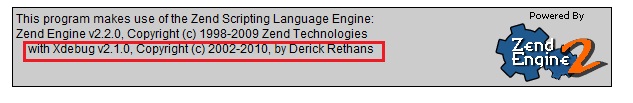1. First download latest xdebug (DLL File) from this link: Download Xdebug [Xdebug 2.1.0 5.2 VC6 (32 bit)]
2. Now copy the xdebug file which you just downloaded and paste it into the following directory c:\wamp\bin\php\php5.2.9-2\ext\
3. Next click on wamp server and go to php tab and click php.ini file [ See the Following Screenshot]
4. Add the following to your php.ini file
;xdebug Configuration zend_extension_ts="C:\wamp\bin\php\php5.2.9-2\ext\php_xdebug-2.1.0-5.2-vc6.dll" ;xdebug Configuration for Remote Connection xdebug.remote_enable=on xdebug.remote_handler=dbgp xdebug.remote_host=localhost xdebug.remote_port=9000
If you are using php 5.3 or above version then add the following-
;xdebug Configuration zend_extension="C:\wamp\bin\php\php5.2.9-2\ext\php_xdebug-2.1.0-5.2-vc6.dll" ;xdebug Configuration for Remote Connection xdebug.remote_enable=on xdebug.remote_handler=dbgp xdebug.remote_host=localhost xdebug.remote_port=9000
5. Now restart your webserver and point your browser to phpinfo.php and if all went well then you should see the following:
Thats All.
Hope now you can debug your php application through Xdebug.